Connected desktop and synchronization
Connected desktop and synchronizationPrerequisites To use the connected desktop, you need:
How connected desktop worksThe term connected desktop refers to a desktop project that is connected to a related integration project on the Klocwork Server. This connection enables synchronization, which:
Synchronization timingSynchronization is automatic and occurs when:
Additionally, a scheduled synchronization occurs on your open, active project to update citing and configuration information. 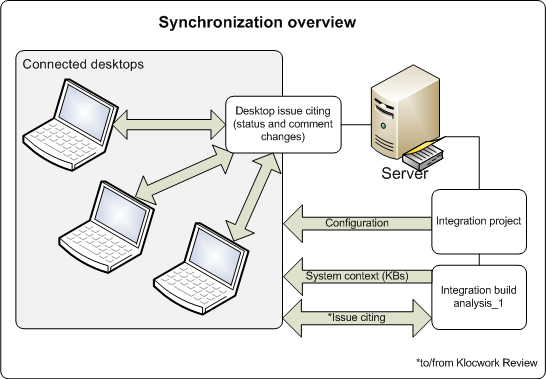
Synchronization informationAs you can see from the diagram above, synchronization:
Note: System knowledge base files, checker configuration and override files are passed to Visual Studio during synchronization.
What synchronization does not doWhen you fix issues on your desktop project, those fixes won't show up in Klocwork Static Code Analysis (in reports such as Fix Activity) until another integration build analysis is run on your checked-in code. Synchronization does not relay fixed issues to Klocwork Static Code Analysis. |