As a reviewer
As a reviewerAs a reviewer, you are a software developer and subject matter expert who is responsible for commenting on submitted code reviews and assigning actions. You are a peer of the committer. You are responsible for ensuring the quality of the software by taking care to discover and raise any potential defects or problem areas in the submitted code review. You are ultimately responsible for approving or rejecting the code review. Commenting and assigning actions in a code reviewFrom your feed page, you can comment on revisions to add supplemental information which applies to the entire commit. To make a comment on a commit:
From the diff view, you can add comments as well as assign yourself and other participants action items to work on. Action items appear on the participant's to do feed. Actions are also tracked in the global Action report, and both comments and actions are tracked in the User Activity report.
Comments are saved as pure text. Comments added to the code are highlighted in yellow in the diff view and on your feed page. Note that if a line of code containing comments or actions is deleted from a file, you will not be able to see comments or actions for that line of code. Approving or rejecting a code reviewIf another participant invites you to a code review, the code review will show up in your to do feed. Click the revision or code review label to view it. You can either approve or reject the code review, with the links on the right. Until you do so, the review's status will be listed as "pending". 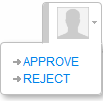 The approve and reject buttons only appear when you've been invited by the person who set up the code review. If a code review is rejected, you can reference the rejected review when you submit a new version of your code for review. See Setting up a pre-checkin code review. |