|
|
Open the remote project
- Open Klocwork Desktop with the desktop shortcut or by running kwgcheck.
- Click File > Open remote project.
- In the Connect to remote server dialog, browse to your remote configuration file and click OK.
-
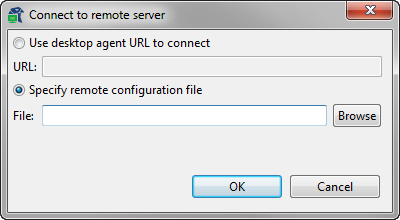
- Source files from your remote development environment are displayed in the Project Navigator, with detected issues listed in the Klocwork Issues view.
|